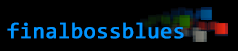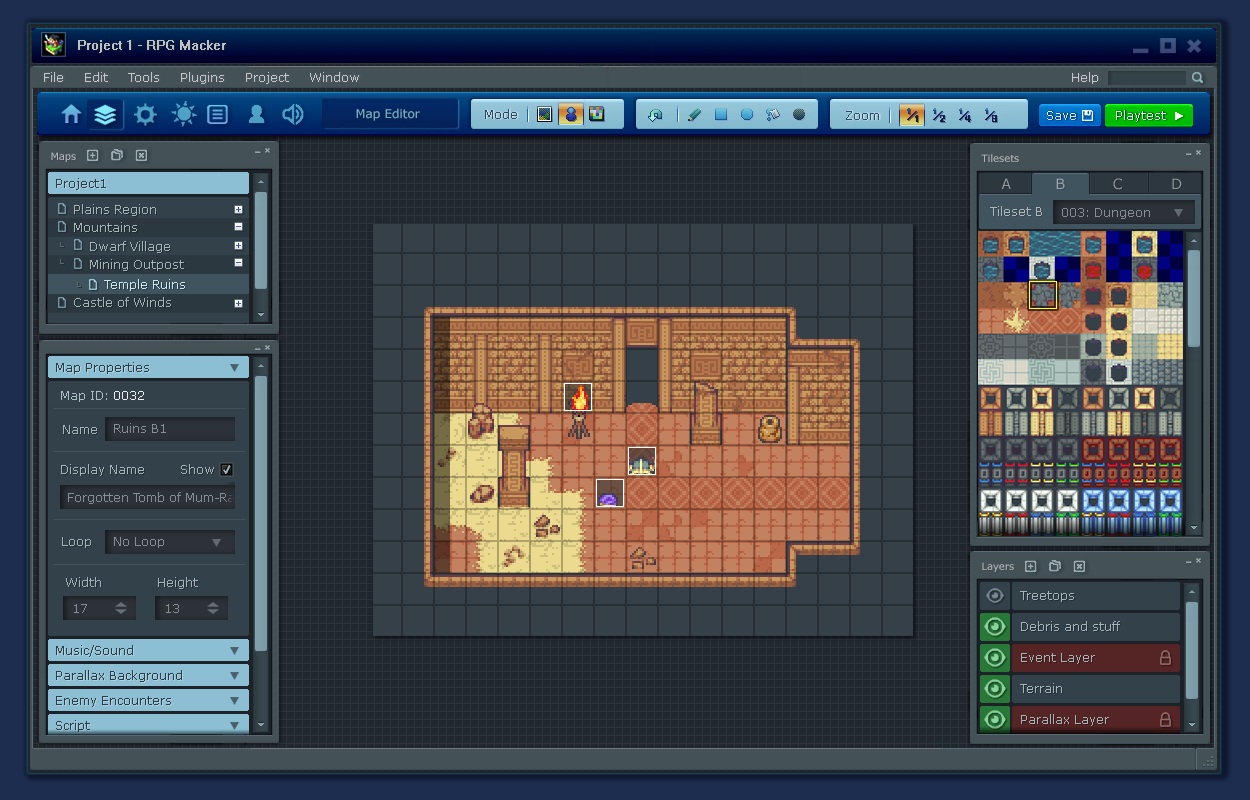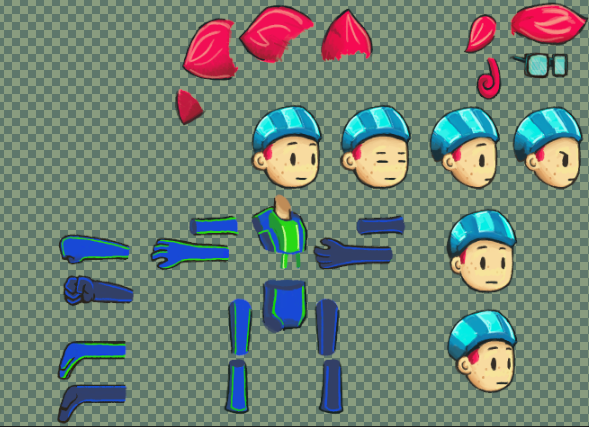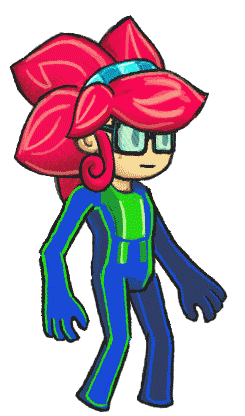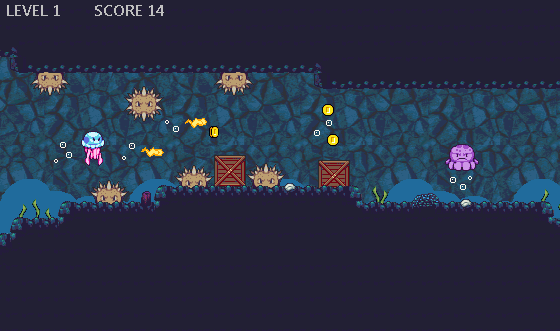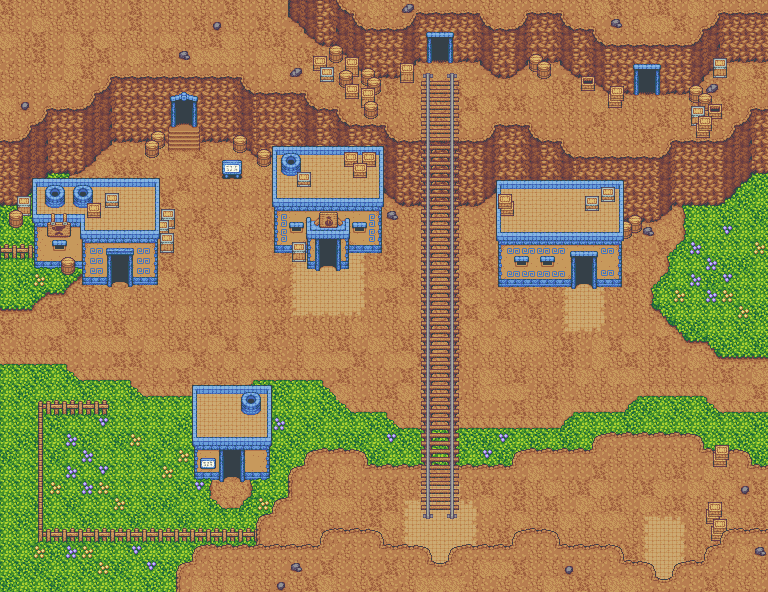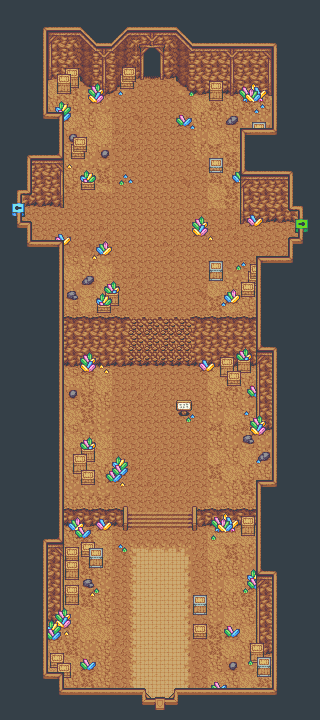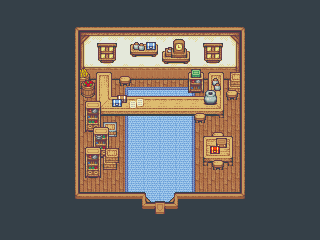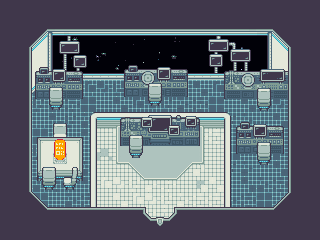When designing games, we constantly iterate. One of the things we’re looking for is depth of mechanics— and an effective way to explore a mechanic’s depth is to see what you can do with that mechanic’s variables:
I will examine a potential twist for Survivor by looking at the variables in the game. We’ll approach Survivor from the perspective of a game designer to explore the different effects of pushing these variables.
By messing around with the variables of Survivor‘s core game mechanics, we should be able to come up with some cool twists!
In this example, I want to look at a variable that hasn’t yet been pushed to its limits: the size of the jury.
“Early Jury Twist”
So picture this:
Episode one of a new season. Things going as you’d expect– the first tribe goes to tribal council. Someone’s about to join the first boot rankings:
Jeff comes up with the last vote:
“First person voted out of Survivor and the first member of the jury.”
It’s a huge surprise. The looks on their faces! A #hashtag appears on the screen.
The jury’s there from the beginning: nearly everybody in the game will be on the jury (cast_size minus number_of_finalists). We’ve pushed the size of the jury(jury_size) to its upper limit.
So what are the consequences of this twist and how will they affect the players and game mechanics?
Everybody will be at every tribal council.
The jury sees every vote. They see all the blindsides and back-stabs along the way.
It’s a small consequence–one that’s very simple in concept. After the huge moment of the first reveal, it becomes a part of the game’s ruleset: less of a twist and more of a new challenge in the game itself. The potential is for the “early jury” to be a twist that creates ripples of strategy throughout the game (instead of something like the bogus Redemption Island twist, which changes the rules completely).
We sometimes talk about how there’s some behavioral leeway in pre-merge tribes because they know that the early boots won’t be there to vote against you in the end (easier to call Alecia “blondie” when you know she’s not making the jury). It’s the same reason you might want to betray someone early: flip on an ally after the swap but before the jury phase so there’s no repercussion.
Which leads to a built-in theme that Probst would love. I can imagine him standing there after a blindside: “This season is all about accountability.”
Also a big jury would be a rowdy jury, and I think that would be a lot of fun. We like to see big jury reactions on our TV.
This twist would work best on an all-star season– in that situation, the downsides become upsides: we already know the cast members so we negate the feeling of too many people. Plus: guaranteed screen-time for fan-favorites (Eliza and Courtney need to come back for the “all-jury” season right?).
How has Survivor used the “jury_size” variable in the past?
Traditionally the jury has either seven or nine people on it. In Cambodia, there were ten people on the jury. Survivor Wiki tells me that’s the biggest jury we’ve had. So there’s plenty of room to experiment:
We can look at the opposite: a “late jury”. Imagine making the merge and the jury hasn’t started yet. You expect it on the next vote. And the next. But it doesn’t come. The remaining tribe members get paranoid. They’re counting members. And eventually Jeff drops the bomb at the final seven so there’s a five-person jury voting on a final two.
That could be really interesting (in theory. I think that one would end up being lame). Ultimately, the only way to know is to prototype it and see it in action.