The newest RPG Maker program, RPG Maker MV, was recently released.
I don't like RMMV's UI-- it feels awkward and outdated, especially when compared to other modern software like Photoshop, Game Maker Studio, etc. I also feel like RMMV really missed the opportunity for lots of improvements to the program; things that seem like no-brainers. So I thought that I could do better.
RPGMaker is fun because it's not just a game engine-- first and foremost, it's a toy/game itself. My primary goal with this project was to make the program feel fun while at the same time looking more professional than RMMV.
So here's my vision of a more modern, improved RPGMaker UI.
Home Screen
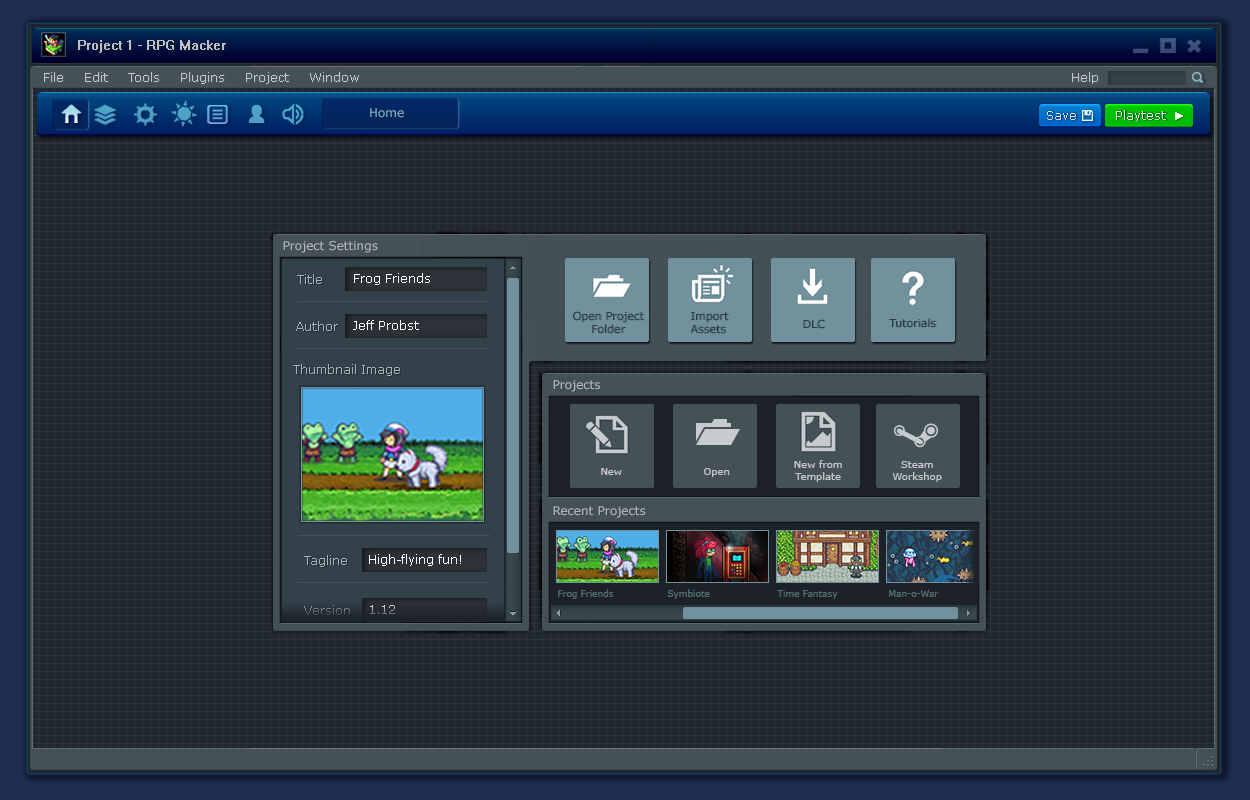
Home Screen
Fairly straightforward. Displays the currently-open/last-opened project. Could make space for a spot advertising news(new DLC releases, etc) and a link to the store.Tabs
The blue bar under the menu bar has icons for 7 screens:
- Home
- Map Editor
- Database
- Common Events/Event Editor
- Script Editor
- Character Generator
- Sound Test
Map Editor
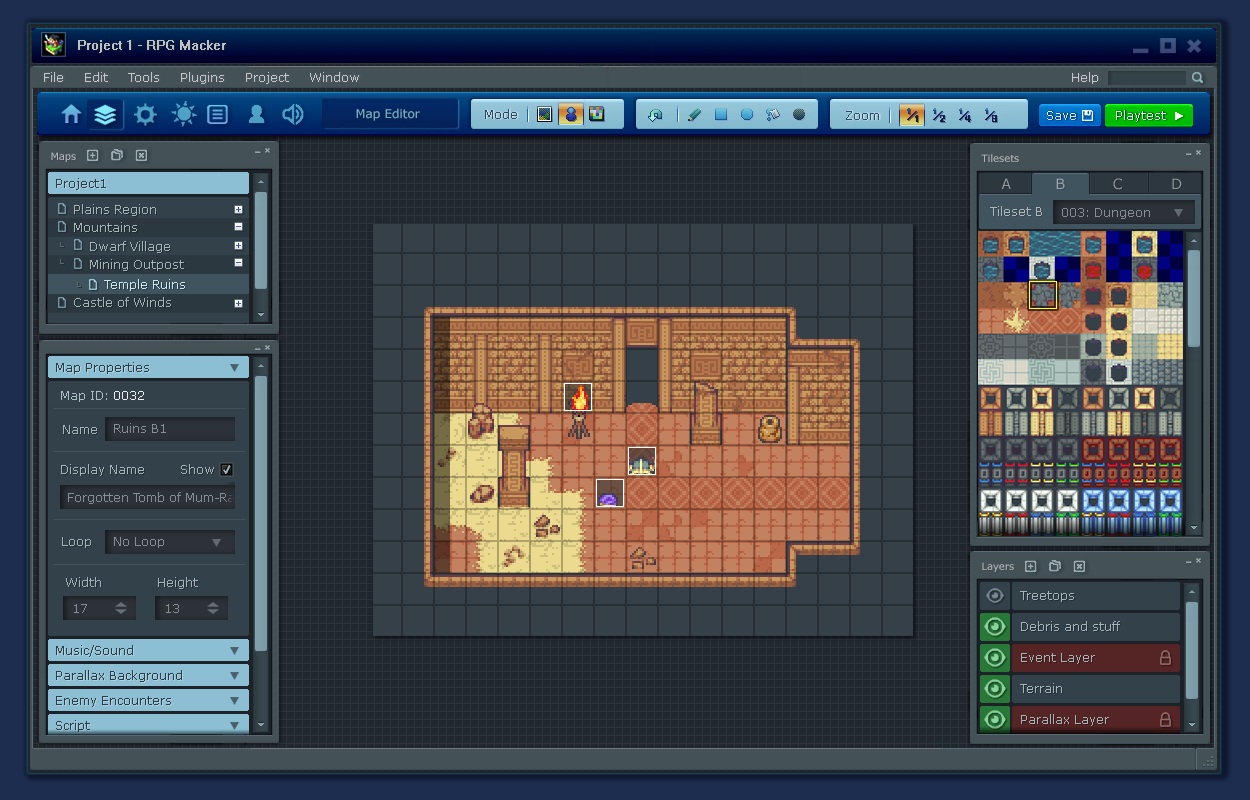
Map Editor
Biggest part of this UI concept is the map editor. RPG Maker is notorious for the awkward restrictions imposed on the map editor. It's where I started with this project.
Obviously the biggest immediate change is the options panels that the user can hide or move around.
Also notice that I've updated this map editor with a proper layer system instead of the current (and frustratingly restrictive) auto-layer system used by the recent RMs.
You can see how the layers include automatically-created layers for events and the parallax background. These layers are locked so that you can't place tiles on them. When in event-placing-mode, the tile layers would be locked and the event layers would unlock.
It would be cool if the user can create additional event and parallax layers as well.
I've also tried to update the tileset limitations while still keeping it streamlined. Instead of selecting a single tileset, each map can use up to four tilesets (tilesets would be created/managed in the database). Tiles from any tileset can be used on any layer.
Database Screen
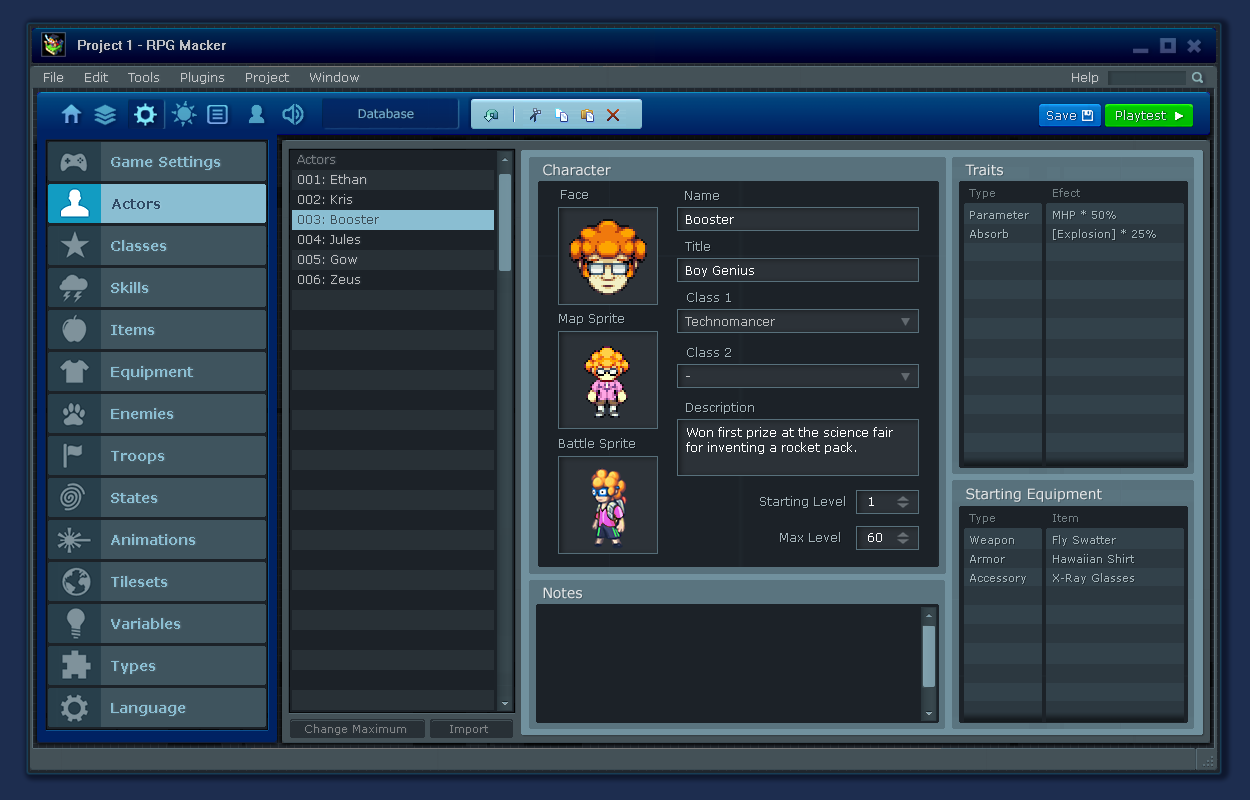
The Database
Very few changes to the database. I changed/renamed some of the tabs; added a "game settings" tab (which would include most of the stuff from the current "system" tab). I included a "variables" tab so you can easily access your game's switches/variables without going into the event editor.
The "common events" tab has been removed. See the event editor below.
Event Editor Screen

Event Editor
I thought it would be useful to have a way to organize all the game's events; so I've removed the "common events" page from the database and incorporated it into the event editor screen. This event editor allows you to easily edit global events(common events) as well as the events that you have placed in the map editor.
I think it would be a useful feature to be able to create global events and then add instances of them to maps. Right-click on a tile: add event > global events > select from a list of events you've made. This would be in addition to the traditional method of being able to create regular new events that exist on a specific map.
A notable difference from the current way RPG Maker handles event conditions: instead of a set amount of limited page conditions, you can add a bunch of custom conditions, as many as you want.
Note: I forgot to add event pages! Big important feature of the event editor. Not hard to imagine how they would look within the style though.
Event Commands
The commands can expand/collapse. You edit the command directly on the page without pop-up menus. This allows for the user to very quickly find and correct errors, as well as easily read through the command list.
For easy readability, event commands are color-coded. You can see that the text commands are blue, conditional branch is pink, etc.