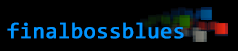If you wanna skip my lengthy introduction, part one is here.
I’ve been wanting to make an “ultimate” spriting and pixel art tutorial for a long time now. There are hundreds of pixel tutorials out there on the internet; some of them are good, a few of them are great, but the vast majority of them are very, very bad. Most of these tutorials focus on the obvious: tools, terminology, shading, etc; but rarely do they dive into the theory and core concepts that really teach someone how to create good sprites. I’ve seen tutorials that read more like those old Ed Emberly “step-by-step” preschooler books, and they encourage mimicry but don’t actually teach. My goal with this tutorial is to teach you how to think in terms of pixels, to give you the tools needed to become great on your own. In other words, I want you to take something away from this that will hopefully change the way you think about pixels.
Before we dive into this thing, I need to get some terminology stuff out of the way. I’m going to be using the terms “spriting” and “pixel art” interchangeably. Technically—they shouldn’t be: pixel art is a very broad term that describes the medium as a whole, where spriting is very specifically about creating elements for games (and I’m not going to get into the argument about ripping graphics beyond this: those kids who call themselves “spriters” and don’t do anything other than rip and recolor other people’s work are phonies and it’s an insult to every legitimate pixel artist out there). To go even further, “spriting” doesn’t cover backgrounds and tiles, but I find that kind of technical classification nitpicky. Besides—I think that “sprite” makes a pretty great verb, so I’m going to be using it as a catch-all word.
This set of tutorials is aimed at people using RPG Maker (mainly XP and VX/Ace, because there’s no size limit to the character sets and the scripting functionality allows users to use any number of frames in animating), but I’m positive that everybody will be able to utilize the lessons here. I love the RPG Maker programs because I’m a graphic artist—and I can’t learn a programming language no matter how many times I try—and they provide a great premade engine for someone like me to build something. I want to see more games that take advantage of RPG Maker’s great capability to use original graphics; and that’s one of the major goals of this whole thing. I want to encourage you to not be afraid to make your own graphics for your game. It’s easier than you think and well worth it. The prepackaged RTP is a crutch that too many people lean on.
We can do better.
Next: Thinking in Color